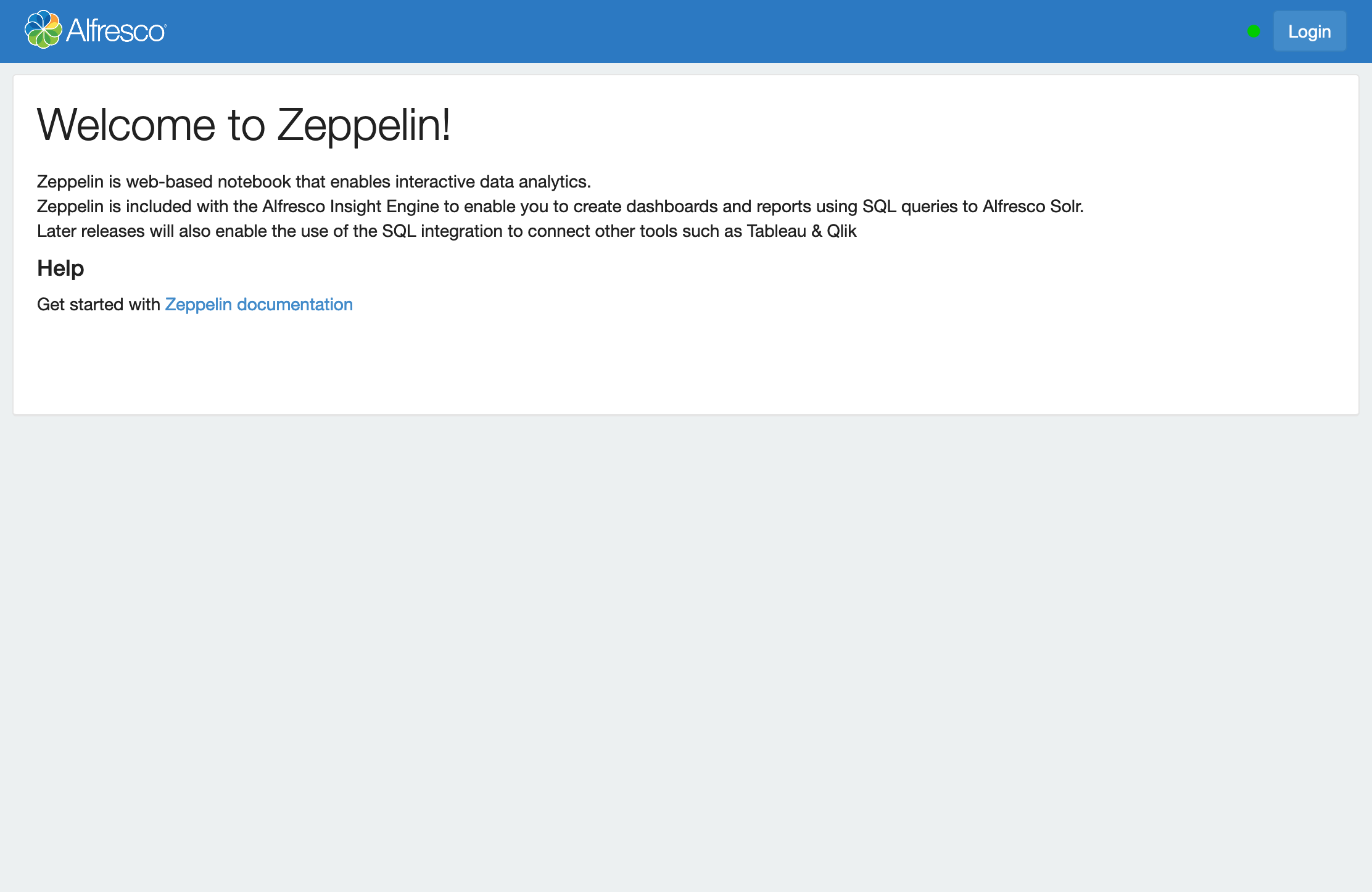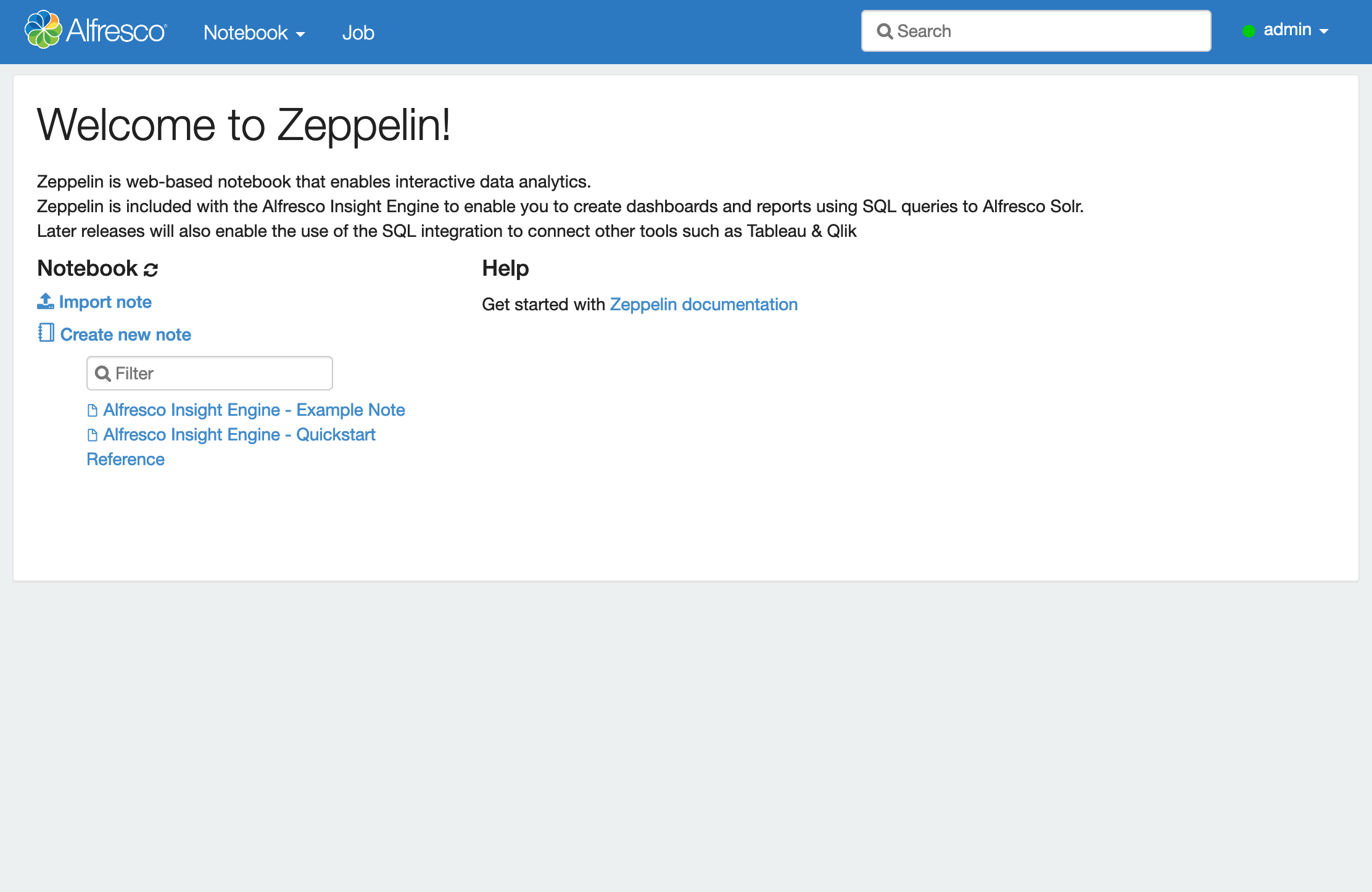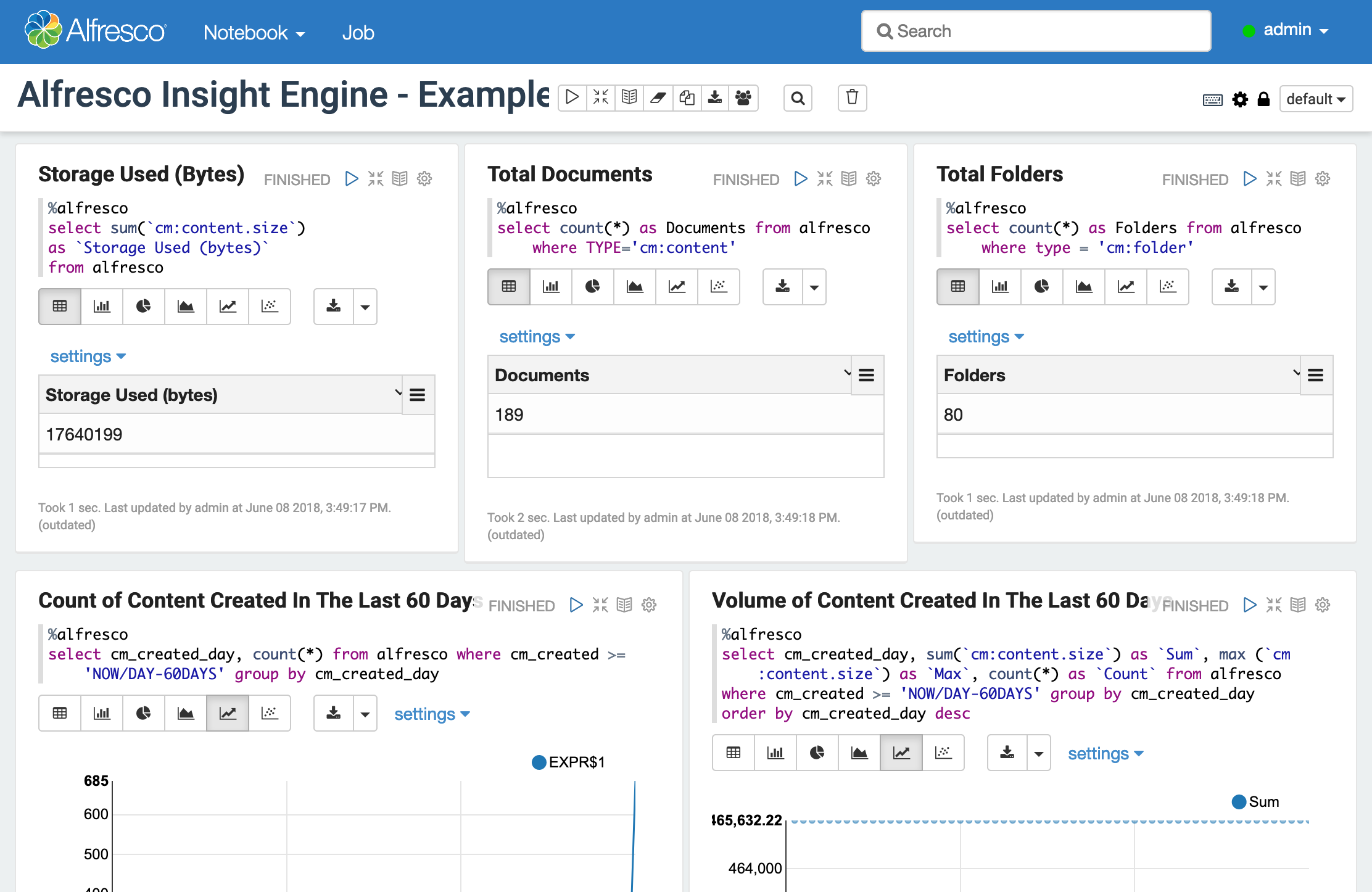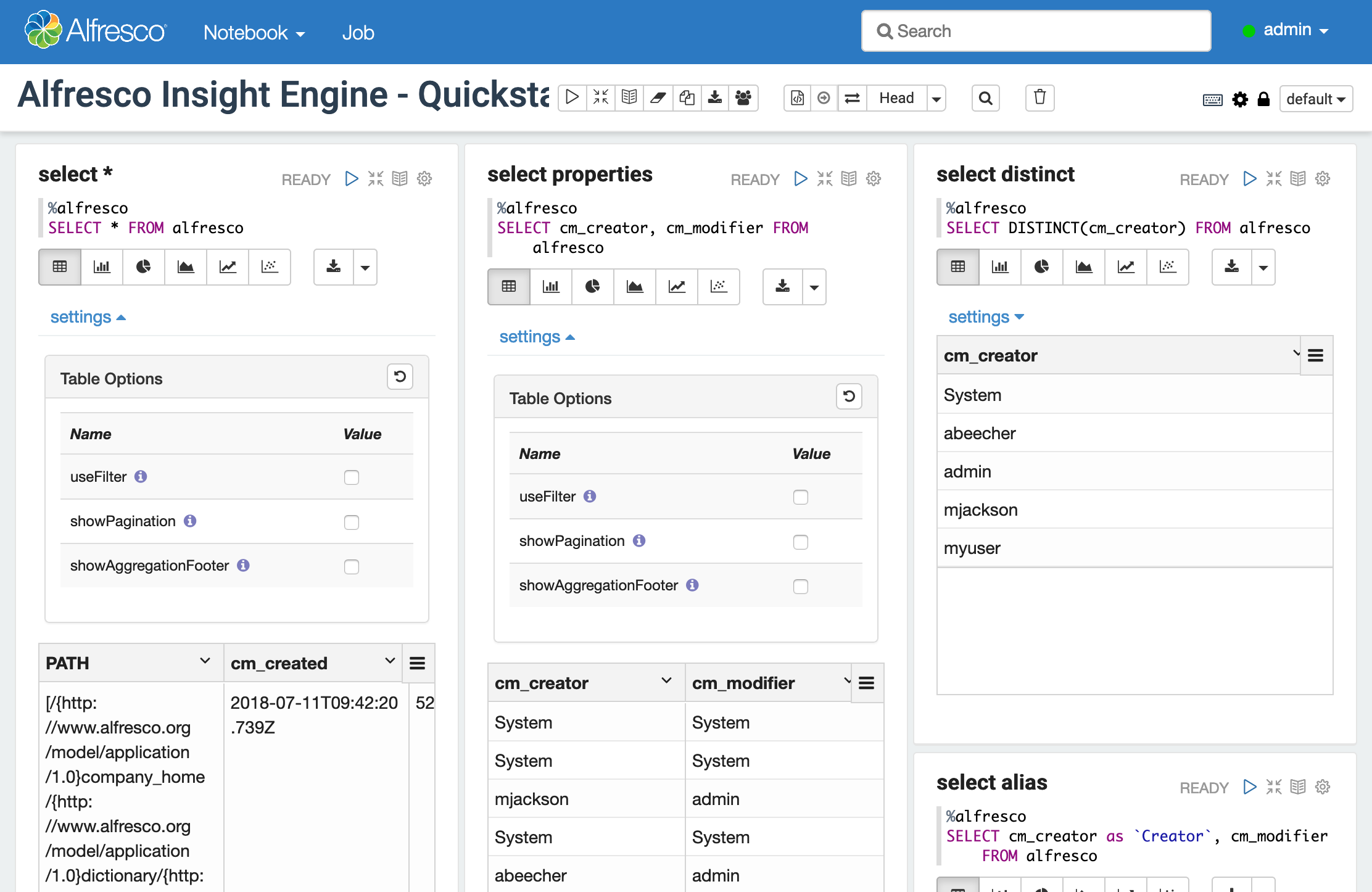Alfresco Insight Zeppelin のインストール
このドキュメントでは、Alfresco Insight Zeppelin のインストール手順について説明します。
Alfresco Insight Zeppelin とは
Alfresco Insight Zeppelin では、SQL を使用してレポートを作成できます。レポートをまとめてダッシュボードを作成できます。
はじめに
このページでは Alfresco Insight Zeppelin のインストール手順について説明します。
前提として、Alfresco Content Services 及び Alfresco Search and Insight Engine をインストール済みであるとします。
インストール対象の Alfresco Content Services でサポートされているバージョンのものを選択してください。
本手順に記載のバージョンは、適宜読み替えてください。
1.事前準備
あらかじめ契約している Alfresco のサポートポータルから alfresco-insight-zeppelin-1.4.1.zip ファイルをインストール先のサーバに配置しておきます。
Alfresco 実行用ユーザを作成していない場合は次のコマンドで作成します。
# useradd alfresco
2.Alfresco Insight Zeppelin のインストール
ログ格納用ディレクトリを作成します
# mkdir -p /var/log/alfresco/zeppelin \ && chown -R alfresco:alfresco /var/log/alfresco
Alfresco Insight Zeppelin のインストールディレクトリを作成します。
# mkdir /opt/alfresco
あらかじめ配置した alfresco-insight-zeppelin-1.4.1.zip ファイルを展開します。
# cd /opt/alfresco/ \ && unzip /root/alfresco-insight-zeppelin-1.4.1.zip \ && mv zeppelin insight-zeppelin
設定用シェルスクリプトを実行します。
# /opt/alfresco/insight-zeppelin/bin/substituter.sh
所有者を Alfresco 実行用ユーザに変更します。
# chown -R alfresco:alfresco /opt/alfresco/ \ && find /opt/alfresco/ ! -user alfresco | wc -l
0
3.サービス設定
Alfresco Insight Zeppelin のサービスファイルを作成します。
# vi /etc/systemd/system/insight-zeppelin.service
[Unit] Description=Alfresco Insight Zeppelin [Service] Restart=no Type=forking User=alfresco ExecStart=/opt/alfresco/insight-zeppelin/bin/zeppelin-daemon.sh start ExecStop=/opt/alfresco/insight-zeppelin/bin/zeppelin-daemon.sh stop [Install] WantedBy=multi-user.target
Alfresco Insight Zeppelin の自動起動を設定します。
# systemctl daemon-reload \ && systemctl enable insight-zeppelin \ && systemctl is-enabled insight-zeppelin \ && systemctl list-unit-files --type=service | grep insight-zeppelin
Created symlink from /etc/systemd/system/multi-user.target.wants/insight-zeppelin.service to /etc/systemd/system/insight-zeppelin.service. enabled insight-zeppelin.service enabled
4.起動
Alfresco Insight Zeppelin を起動します。
# systemctl start insight-zeppelin && systemctl is-active insight-zeppelin
active
ここでは次の情報でログインできます。
| 項目名 | 値 | |
|---|---|---|
| 1 | ログインURL | http://<IPアドレス>:9090/zeppelin |
| 2 | ユーザ名 | admin |
| 3 | パスワード | admin |
ログイン後は Example Note と Quickstart Reference へのリンクが表示されます。
Example Note を開くと次のように表示されます。
Quickstart Reference を開くと次のように表示されます。
Related content
リックソフト株式会社 は、日本でトップレベルのAtlassian Platinum Solution Partnerです。
大規模ユーザーへの対応実績が認められたEnterpriseの認定をうけ、高度なトレーニング要件をクリアし、小規模から大規模のお客様まで対応可能な実績を示したパートナー企業です。
Copyright © Ricksoft Co., Ltd. プライバシーポリシー お問い合わせ